2014-05-15 - 6876.100 - Spec - Credits, Debits and Returns for Shared Rep Customer #US #APAC #EMEA #ABAP #OrderEntry
SPECIFICATIONS
6876.100 - Spec - Credits, Debits and Returns for Shared Rep Customer
Purpose
Sales Representative should be copied from the reference document rather than the master data when creating sales complaints documents.
Admin Info
| Purpose |
Sales Rep should be copied from reference document |
| Requested By |
Daniel Brennan |
| Spec Created By |
Surya Basa |
| Spec Created Date |
05/15/2014 |
| Spec QA by |
Surya Basa |
| Objects |
RV80HGEN TFRM TFRMT RV45C901 V_TVCPAF |
| Document Status |
Complete |
Estimates
| Sl.No |
Activity |
Estimation in Hours |
| 1 |
Research |
08 |
| 2 |
Documentation |
08 |
| 3 |
Development/ Config |
08 |
| 4 |
Unit test in DEV |
16 |
| 5 |
Unit test in QUA |
16 |
| 6 |
Other activity |
N/A |
| TOTAL |
56 |
References
Prior Tickets
[Provide links of prior associated Spec / Break Fix BOSS document(s)]N/A
Documents
[Attach any document(s) received for the requirement(s)]N/A
Spec Changes
[List the changes made to program after the approval of the original requirement along with the Date on which the change request was received and the name of the initiator]
N/A
| Sl. |
Change Details |
Requested By |
Requested On |
Notes if any |
Functional Requirement
Purpose/WHY:
[Explain the purpose of the project and the reason why this requirement has come]At times the business needs to change the Shared Reps / Sales Reps / Sales Group (all mean the same) at the sales document level. In such situations when sales complaints documents like credit memo or returns memo requests are created with reference to the billing documents the sales group field is not copied from the reference document rather from the master data based on the standard copy control routines maintained in the config. This needs to be changed and the changed values of the sales group should flow from the reference document and not from the master data.
In Scope:
[List the activities to be included in scope]The change is applicable only to sales complaints namely - Credit Memo requests, Returns Memos and Debit Memo requests and the associated sales areas and company codes. Reference documents indicate Customer Invoice or documents with billing type F2 only.
Debit Memo request has been included in the scope of changes after consultation with New Era.
Out of Scope:
[Out of scope activities]All other active document types not mentioned herein are not included in the scope of the project.
Solution Summary
[Discuss this section with Requester and get approval prior to beginning work]
The requirement,"copy the sales group field from the reference document to the target sales document" can be achieved by cloning the standard routine FV45C052 assigned on the copy controls between billing document and sales document for document types-
- F2 to ZCR
- F2 to ZDR
- F2 to ZRE
Access key would be required to create a new routine in SAP name space. Below is the screen shot-.
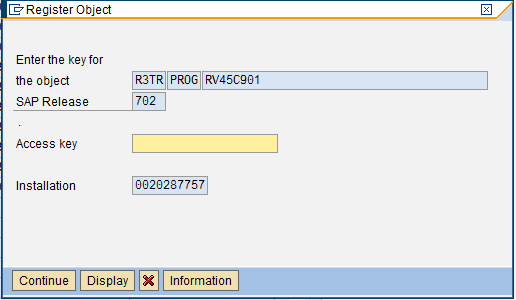
Pros:
- SAP best practices recommend using custom routines to meet customer specific requirements.
- The enhancement will be localized and the scope of the project can be restricted to select few document categories there by avoiding undesirable effects if any.
- The development and unit testing effort would be less when compared.
- The cloned new routine would ensure the object would not be overwritten by future upgrades.
Cons:
- Master Data changes will not have any impact on the values populating on the target document types as the sales group value will flow from the reference document.
Test Plan
[List test scenarios/cases to be executed here]
| Test ID |
Test Scenario |
Expected Results |
| SD001 |
1. Create SO with document type ZOR in sales area 1000/10/00 and plant 0110. 2. Change the sales group at the document level that is different from customer master. 3. Complete the cycle and post customer invoice. 4. Create Credit Memo request using ZCR document type with reference to the customer invoice created above. 5. Create credit memo to complete the cycle. |
1. Sales document should be saved with the changed sales group value. 2. Credit Memo request should be saved with the changed sales group value. 3. Credit Memo should be saved with the changed sales group value. |
| SD002 |
1. Create SO with document type ZOR in sales area 1000/10/00 and plant 0110. 2. Change the sales group at the document level that is different from customer master. 3. Complete the cycle and post customer invoice. 4. Create Debit Memo request using ZDR document type with reference to the customer invoice created above. 5. Create Debit memo to complete the cycle. |
1. Sales document should be saved with the changed sales group value. 2. Debit Memo request should be saved with the changed sales group value. 3. Debit Memo should be saved with the changed sales group value. |
| SD003 |
1. Create SO with document type ZOR in sales area 1000/10/00 and plant 0110. 2. Change the sales group at the document level that is different from customer master. 3. Complete the cycle and post customer invoice. 4. Create Returns request using ZRE document type with reference to the customer invoice created above. 5. Create Returns Credit memo to complete the cycle. |
1. Sales document should be saved with the changed sales group value. 2. Returns request should be saved with the changed sales group value. 3. Returns Credit Memo should be saved with the changed sales group value. |
| SD004 |
1. Create EDI SO with document type ZOR in sales area 1000/10/00 and plant 0110. 2. Change the sales group at the document level that is different from customer master. 3. Complete the cycle and post customer invoice. 4. Create Credit Memo request using ZCR document type with reference to the customer invoice created above. 5. Create Credit memo to complete the cycle. |
1. Sales document should be saved with the changed sales group value. 2. Credit Memo request should be saved with the changed sales group value. 3. Credit Memo should be saved with the changed sales group value. |
| SD005 |
1. Create EDI SO with document type ZOR in sales area 1000/10/00 and plant 0110. 2. Change the sales group at the document level that is different from customer master. 3. Complete the cycle and post customer invoice. 4. Create Debit Memo request using ZDR document type with reference to the customer invoice created above. 5. Create Debit memo to complete the cycle. |
1. Sales document should be saved with the changed sales group value. 2. Debit Memo request should be saved with the changed sales group value. 3. Debit Memo should be saved with the changed sales group value. |
| SD006 |
1. Create EDI SO with document type ZOR in sales area 1000/10/00 and plant 0110. 2. Change the sales group at the document level that is different from customer master. 3. Complete the cycle and post customer invoice. 4. Create Returns request using ZRE document type with reference to the customer invoice created above. 5. Create Returns Credit memo to complete the cycle. |
1. Sales document should be saved with the changed sales group value. 2. Returns request should be saved with the changed sales group value. 3. Returns Credit Memo should be saved with the changed sales group value. |
| SD007 |
1. Create SO with document type ZU3P in sales area 1000/10/00 and plant 9010. 2. Change the sales group at the document level that is different from customer master. 3. Complete the cycle and post customer invoice. 4. Create Credit Memo request using ZCR document type with reference to the customer invoice created above. 5. Create Credit memo to complete the cycle. |
1. Sales document should be saved with the changed sales group value. 2. Credit Memo request should be saved with the changed sales group value. 3. Credit Memo should be saved with the changed sales group value. |
| SD008 |
1. Create SO with document type ZU3P in sales area 1000/10/00 and plant 9010. 2. Change the sales group at the document level that is different from customer master. 3. Complete the cycle and post customer invoice. 4. Create Debit Memo request using ZDR document type with reference to the customer invoice created above. 5. Create Debit memo to complete the cycle. |
1. Sales document should be saved with the changed sales group value. 2. Debit Memo request should be saved with the changed sales group value. 3. Debit Memo should be saved with the changed sales group value. |
| SD009 |
1. Create SO with document type ZU3P in sales area 1000/10/00 and plant 9010. 2. Change the sales group at the document level that is different from customer master. 3. Complete the cycle and post customer invoice. 4. Create Returns request using ZRE document type with reference to the customer invoice created above in plant 0116.. 5. Create Returns Credit memo to complete the cycle. |
1. Sales document should be saved with the changed sales group value. 2. Returns request should be saved with the changed sales group value. 3. Returns Credit Memo should be saved with the changed sales group value. |
| SD010 |
1. Create SO with document type ZPTO in sales area 1000/10/00 and plant 9010. 2. Change the sales group at the document level that is different from customer master. 3. Complete the cycle and post customer invoice. 4. Create Credit Memo request using ZCR document type with reference to the customer invoice created above. 5. Create credit memo to complete the cycle. |
1. Sales document should be saved with the changed sales group value. 2. Credit Memo request should be saved with the changed sales group value. 3. Credit Memo should be saved with the changed sales group value. |
| SD011 |
1. Create SO with document type ZPTO in sales area 1000/10/00 and plant 9010. 2. Change the sales group at the document level that is different from customer master. 3. Complete the cycle and post customer invoice. 4. Create Debit Memo request using ZDR document type with reference to the customer invoice created above. 5. Create Debit memo to complete the cycle. |
1. Sales document should be saved with the changed sales group value. 2. Debit Memo request should be saved with the changed sales group value. 3. Debit Memo should be saved with the changed sales group value. |
| SD012 |
1. Create SO with document type ZPTO in sales area 1000/10/00 and plant 9010. 2. Change the sales group at the document level that is different from customer master. 3. Complete the cycle and post customer invoice. 4. Create Returns request using ZRE document type with reference to the customer invoice created above in plant 0116. 5. Create Returns Credit memo to complete the cycle. |
1. Sales document should be saved with the changed sales group value. 2. Returns request should be saved with the changed sales group value. 3. Returns Credit Memo should be saved with the changed sales group value. |
| SD013 |
Run one E2E cycle in background in sales area 1000/10/00 and plant 0110; change the sales group- 1. Complete ARUN manually for the above created document. 2. Set up background job to create delivery document. 3. Set up background job to create customer invoice. 4. Create Returns request with reference to the above document manually. 5. Complete the cycle to create Returns Credit Memo. |
1. Sales Documents should be saved with the changed sales group. 2. Customer invoice should be created in the batch job. 3. Returns Credit Memo request should be created with the changed sales group. |
NB:
- Due to time constraints all the sales areas/plant combinations are not included in the test scenarios.
- Run scenario SD013 in NECNEQ.
Solution Details
[Provide complete technical details for configuration or programming here]
Configuration Details
The routine RV45C901 is assigned at the copy controls at header level for the following document type combinations in transaction VTAF-
1. F2 to ZCR
2. F2 to ZDR
3. F2 to ZRE
Technical Details
This is applicable for only F2 invoices.
In Routine RV45C901 , we are pulling sales group (VKGRP) from table VBAK based on sales order number coming from table VBFA.
For F2 invoices we are coping sales group from sales order .
We are getting sales order number based on below criteria,
By input VBELN (Subsequent sales and distribution document) in VBFA table and
VBTYP_N (Document category of subsequent document) = 'C'.
Issues
[List Issues / Bugs identified in configuration or development]
N/A